
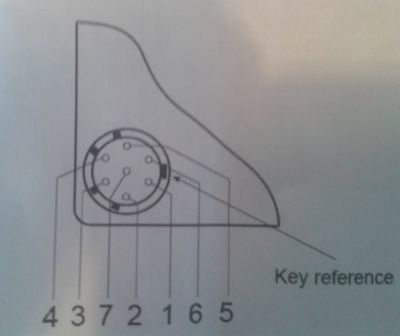
| Pin | Function |
| 1 | Loudspeaker audio output |
| 2 | Microphone input |
| 3 | Ground |
| 4 | Data in |
| 5 | PTT in (active low) and data out |
| 6 | Battery (switched) |
| 7 | Front panel speaker (ground return) |

| Serial Port | Microphone Socket |
| 3 - TXD - Orange Wire | 4 - Data in |
| 2 - RXD - Green Wire | 5 - PTT in and data out |
| 5 - GND - Brown Wire | 3 - Ground |
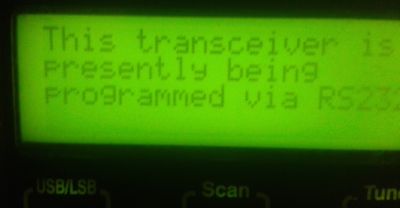
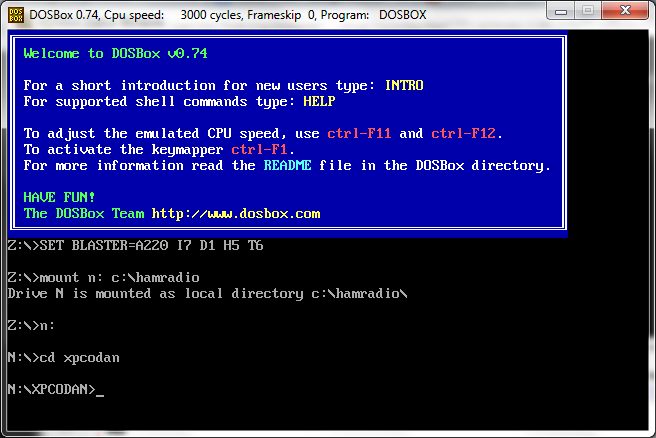
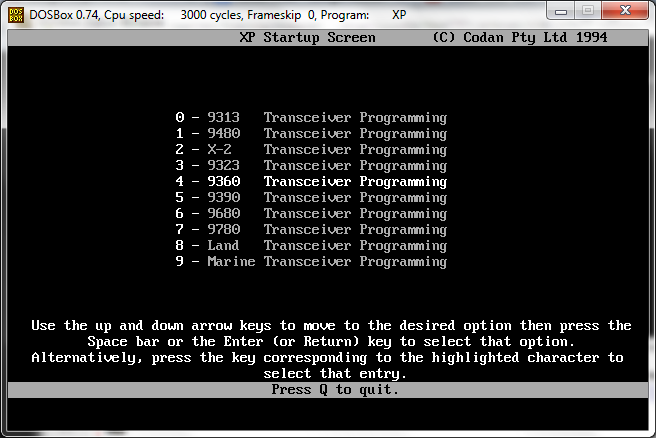
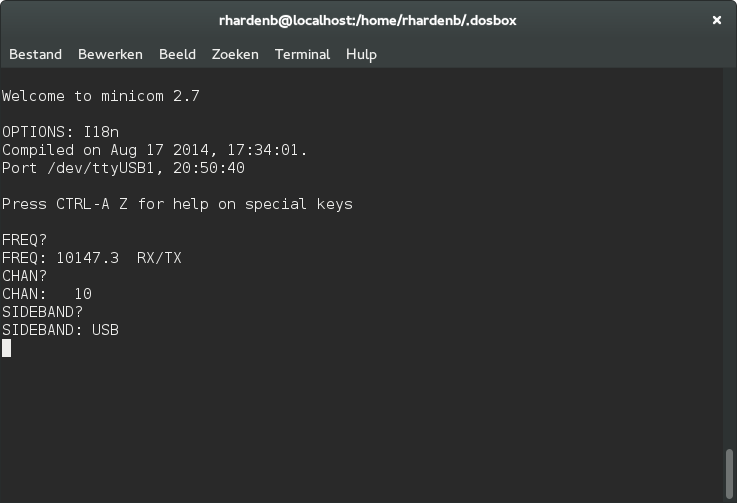
| Command | Response | Remark |
| FREQ? | Returns the actual freq | |
| CHAN? | Returns the actual channel nummer | |
| SIDEBAND? | Returns the select sideband | |
| FREQ=10147.3 | Sets the frequecy to the nearest programmed channel | |
| CHAN=1 | Sets to channel 1 |
